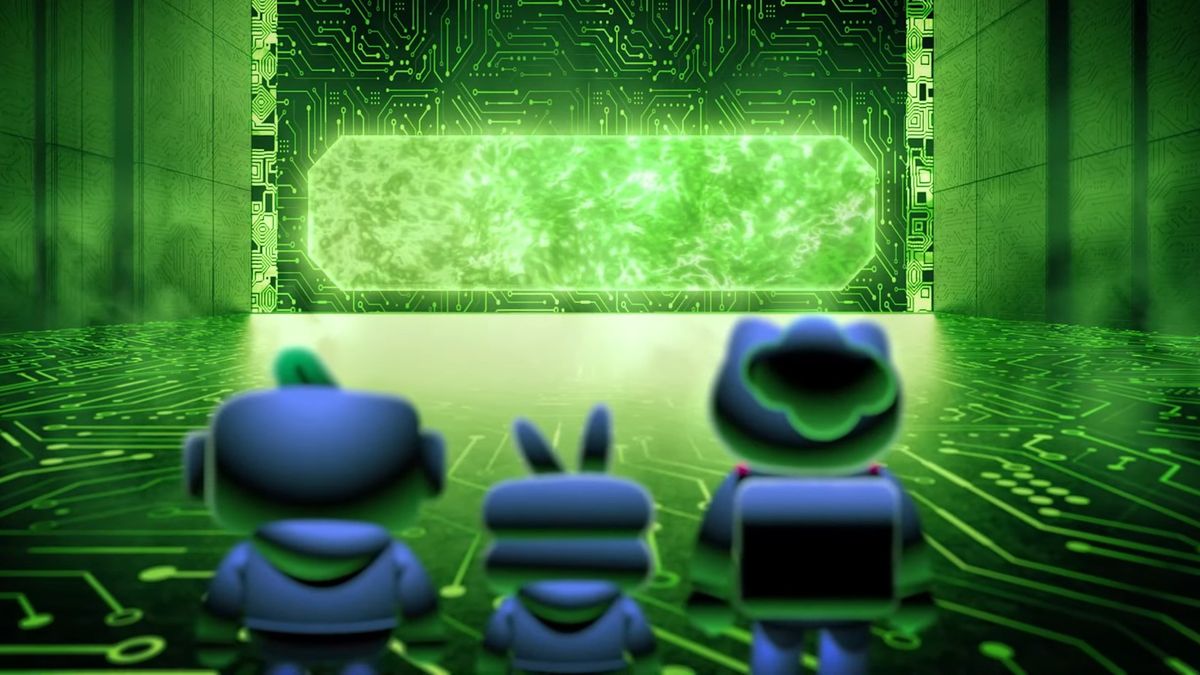If you’re keen to explore the outback with your pals, Dinkum multiplayer lets you work as a team. This farming sim has just arrived in early access on Steam and it’s managed to pull in a respectable number of “overwhelmingly positive” reviews so far. No mean feat, especially when you consider there’s only one developer behind it.
Your character is making a fresh start in the Australian outback, so you need to set up your new home and make it inviting enough that others will want to move there. In that respect, it’s kind of a cross between Stardew Valley and Animal Crossing, just that you’ll have all the animals of the outback to live alongside—and not all of them are cute and friendly.
So if you’re ready to jump into your new adventure with friends, here’s what you need to know about Dinkum multiplayer.
Dinkum multiplayer: How to play co-op with friends
To play co-op in Dinkum, you need a character that has completed their first day. Essentially, this means you’ll need to set up the base tent and work through the tasks that Fletch gives you (set up your tent, make a campfire) before retiring to your sleeping bag.
Here’s how to host a game in Dinkum:
Select the Multiplayer option in the main menuPick the character and world you want to use from the listChoose the restrictions you want to use: Friends only, invite only, and so onClick on “Host Game”
How to join a game in Dinkum:
Select the Multiplayer option in the main menuPick the character and world you want to use from the listSelect the “Open Games” tab at the top of the screenToggle “Friends Only” or “Public Games” as requiredSelect the game you want to join from the listImage 1 of 3
Currently, visiting players won’t be able to place or move buildings or sell farm animals. It’s worthwhile progressing in your own world, for at least a couple of in-game days, to unlock recipes such as the Crude Furnace and Nails from Fletch before jumping into someone else’s game.
Dinkum is in early access though, so I’ll keep this guide updated if and when anything changes.